V. Animation
A. How they work
Basically how animation works, is taking one tile, then replacing it with another one, causing the effect of “it” moving.
You know a tile has animation, when you see almost identical tiles with small differences.
a. Water
Pick one water tile: http://i44.tinypic.com/117zmon.png
then click the animation box:
Animation Box
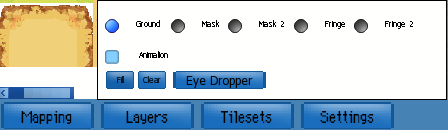
Pick another different water tile: ![]()
and you should have a working water animation! This works on any layer, but ideal for ground.
When animating water, do not forget to animate the tiles that are mostly covered as well.
b. Normal Things
Same as water tiles.

vs.

For bigger images, you have to put all parts of the image, then click the animation button, and then put all parts of the 2nd image.
Usually use Mask or Mask 2 for these.
c. Rain/Snow (tileset 10)
Take a “raindrop tile” and randomly scatter them across your map. Then click the animation box, choose a blank tile and click on all your raindrops, so they seem to be dissappearing.
Then scatter more raindrops in places further down (still with the animation box checked).
And you should have a raindrop animation! Usually use Fringe 2 for this.
Example Rain:
Rain 1

Rain 2
