hey, a lot of people have been wanting to install or create their own skins lately but arent sure how to do it. a lot of people come to the discord for help, but it would probably be more convenient to have something to link to people who need help. many of the old guides had their images messed up so here i am to hopefully make this process simple and easy to understand.
INSTALLING SKINS
Installing
- download a .zip folder off the forums (i’ll use one i made just for simplicity, not trying to plug
 ). downloads are usually readily labeled and usually posted directly to the pmu forums or with a hosting site like mediafire.
). downloads are usually readily labeled and usually posted directly to the pmu forums or with a hosting site like mediafire. - go to where your downloaded files end up, it should usually just be in “Downloads”
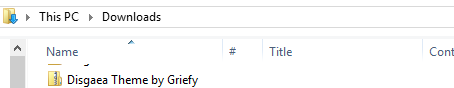
- click the .zip file and it will have either a .pmuskn or a file folder inside
- copy or cut the file (crtl c/x or right click)
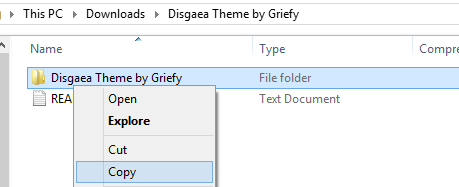
- go to where your PMU client is installed. an easy way to do this is to right click your PMU shortcut on your desktop and click “open file location”
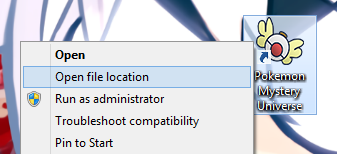
- within the PMU Client folder, go inside the “Skins” folder, and paste the folder or pmuskn into it. (right click or ctrl+v)
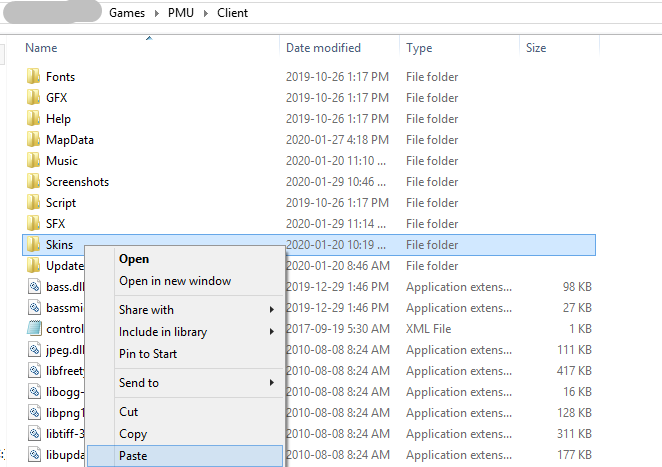
- open PMU, and on the main menu, click “Skins” on the far right of the screen.
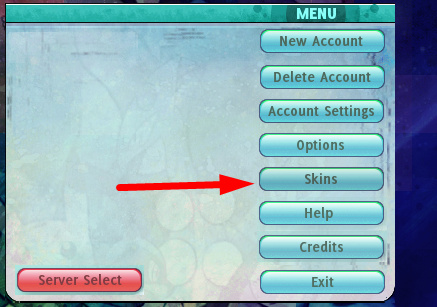
- click the dropdown menu and select your newly installed skin.
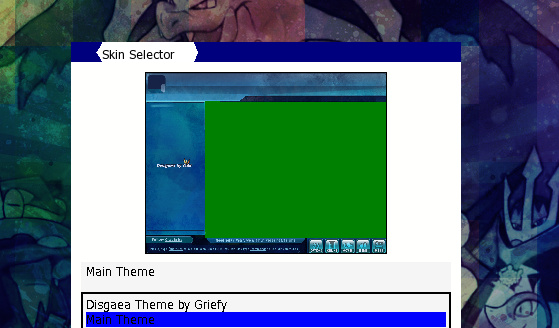
- enjoy
CREATING SKINS
Creating
creating ones own skin is much more difficult to explain. i would NOT reccomend attempting to make a skin unless you’re experienced with image manipulation because its a very arduous process. good programs to do so are GIMP (free) and Photoshop (not free)
copying the Main Theme in the aforementioned Skins folder in the PMU Client directory and going through the different images is a great place to start and a good way to know what youre getting into. beyond that, i cant give much advice specifically.
a few important “quirks” to note when making a skin:
- Pure #fff and pure #000 (white and black) values do not register correctly.youll need to use off white and off black to get the colors to appear correctly, or else you’ll end up with “dead pixels”.
- PMU’s client doesn’t register transparent pngs for some reason, so to make anything with rounded edges or translucence you’ll need to uh, copy the background behind where that asset would be :I…
- you can install custom main menu themes as well through creating a folder titled “Music” and placing an .ogg file of your choosing renamed “Title.ogg”. try it out
- if youre using fanart, be sure to credit the source of where you found it, and if you can, get the artists permission to use their work in your edits. i personally prefer to use only official art when i can
- all images should be saved in a .png format, and retain the names given to them in the folders (So the reskinned version of “GUI.png” should also be named “GUI.png”
- some parts of pmu skins “live update” without having to reboot the client such as the new account page and main menu assets. just “refresh” the page you want to test by clicking a different page and returning to the page you want to test. this can be handy to make sure things are positioned correctly and such
good resources for making skins:
these are some images that help give guidelines for where stuff should go when creating a theme! the post itself is a bit confusing due to the images being broken in the post, but the download link works just fine.
Pokestadium Sprite/Render Library (Up to Gen 6)
Pokemon Database Sprites Library (Up to Gen 7)
Veekun Downloads Collection (Up to Gen 5)
Bulbagarden Archives Official Pokemon Artwork Collection (Game artwork can be found here specifically)all some really good places to get official pokemon art. the above three are mostly for sprites while bulbagarden and pokestadium have good artwork collections.
have any specific questions, advice, or other resources you can share? put them down below.
thanks for reading, hope this is helpful to someone
