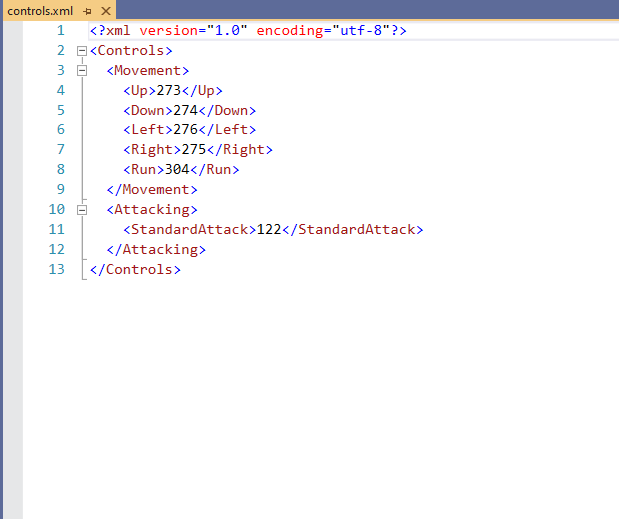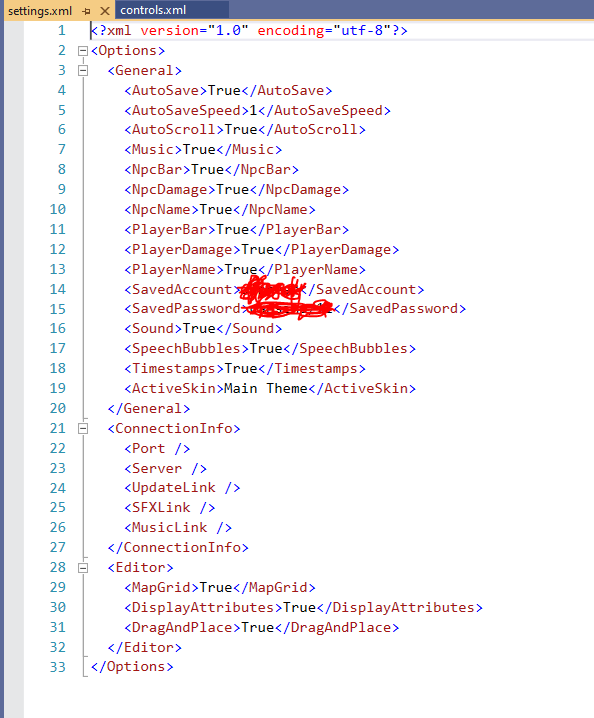Every time i been trying to use an item from the bag, i feel uncomfortable if i don’t do it in a corridor, you know what? because the script makes to spawn per tick in the game, and that makes me want to commit a bit, so i thought, when i played VS Type:Null for getting my beloved evolutions, i saw his path, i saw his action range was like 5 tiles away from you, and if you entered on it, he will go to beat you out of context, so when speed-camping Type:Null with a lot of sticks and gravelerocks because he’s unaware if he’s fine or not in mental health, i thought on something, Devs could atach the enemy visibility lines of Type:Null to the player, and in that circle, enemys couldn’t spawn per tick in your position, that would help new players in the early stages of the game, later with time or in certain dungeons, you could put some texts like "this is a dangerous dungeon, you could get wiped out if not carefoul enough" makes that dungeon spawn-free for enemies, making them spawn even in the room you’re now in that floor (like already).
Also, been thinking about a “Type B” controls for the game that could help.
Everyone knows about the main “Type A” with WASD+F to atack, ZXCV to use pokemon held items,
just thinking…
How about you could get a Controls command where you could put
“/control A” - Default controls
“/control B” - Version B controls
About the version B of it could be “QWER+Space” to atack, “ASDF” for pokemon held items, it’s less annoying and you can also use your thumbs for playing tha game
(not gonna lie, i couldn’t use well the D+F with 1 finger for it, died most of time for it.)