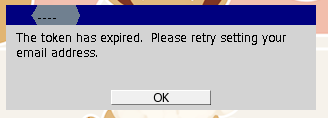Summary of Bug: Two bugs. One, the token expired in the email and wouldn’t send. Two, another account I was using to test the changing emails wouldn’t send a new token, but could use another token for an older account.
What you were doing at the time: I was taking pictures for the PMU Wiki for the new Email Feature for PMU. Each feature, I observed, had a different text of dialogue, so I was taking screenshots of each of them.
Where you were in the game/menus: Main Menu/Account Settings/Update Email
What happened: When changing the email, I noticed that the email wasn’t sending with a new token. I had previous tested it with a different account, so I tried using the token prior and it worked. Furthermore, I decided to switch it back, but the token on the original email expired and wouldn’t send.
OS/Version: Windows 10
Expected Result: To get an email with a new token each time I attempted a change.
Actual Result: No token was sent in the email, and the previous one that was used for a different account worked. The other token for the other email expired.
Steps to reproduce:
Old Token Usage
- Update your email with a PMU account to get a token sent (you don’t have to put in the token).
- Log into a different PMU account and update the email with the email you used.
- Use the token in the email you use with the different account.
No New Token
- Update your email with a PMU account to get a token sent (you don’t have to put in the token).
- Wait for 10-15 minutes for it to expire. Try using it and you’ll get the error message “The token has expired.”
- Try to get another token sent by trying to update your email on your PMU account. There will be no email sent.
Visual Proof (screenshots, videos, logs) - attached below: