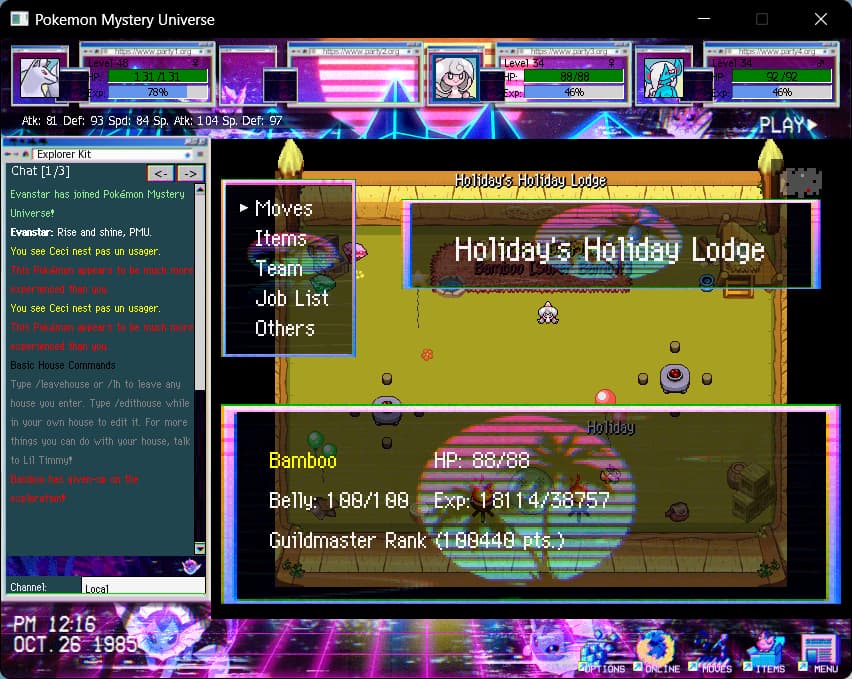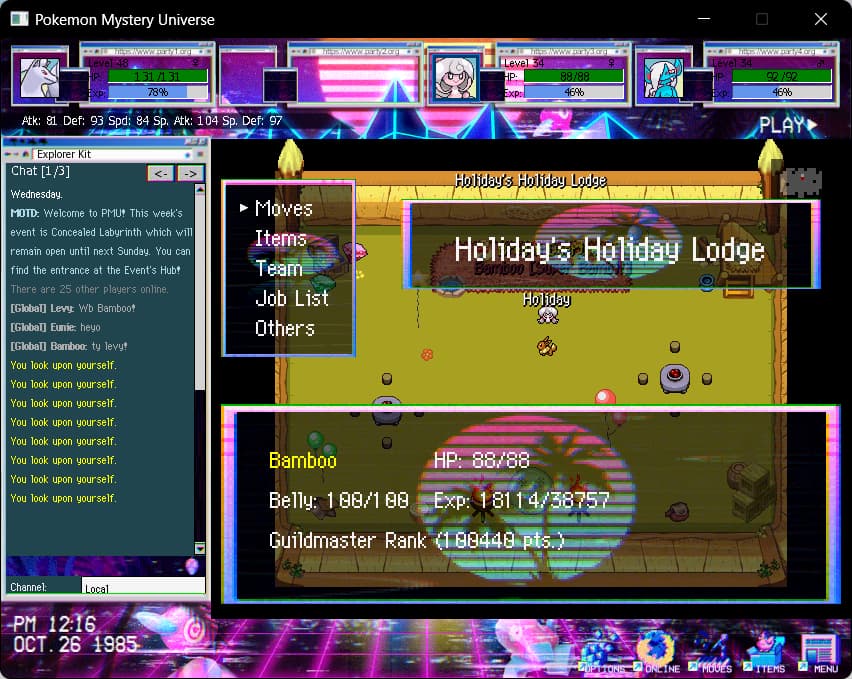listens to 80s remixes ONCE
I feel like it’s been ages since I’ve made a skin because I took a much needed break but we’re back with that ![]() funky stuff
funky stuff ![]()
I’m actually really proud of how these turned out, I hope you all like them! Vaporeon’s artwork were anime rips and the Porygon art was made by the lovely Justwharton on Instagram. The badges for the chat box background (only visible if the chat is moved) were made by roseannepage on DeviantArt (Vaporeon) and /u/peterngo1994 (Reddit)! All other artwork was derived from free or paid resources for creation ^^
How to Install: Download the file down below and extract the zipped folder. The next steps are easiest to accomplish by having two File Explorers open. After locating your Skins folder in your PMU client, simply right-click on your Main Theme, copy it, and paste it into your Skins folder. You should end up with a file folder that says Main Theme - Copy. Rename the file folder to Altaria, or whatever you’d like (you don’t have to listen to me :<), then copy the contents of my unzipped file you just downloaded, paste them inside of the copy you just made of your Main Theme, and allow the files to overwrite/be replaced when the prompt pops up. Locate my skin from the main menu, and you should be good to go! Do feel free to reach out if you need help or have questions about the installation :D
Vaporeon Download Link: Vaporeon Vaporwave
Preview:
Porygon Download Link: Porygon Vaporwave
Preview:
Because this theme is so flexible, I’m happy to swap out the Pokémon (other characters and OCs are okay too!) for any of your choosing for a flat fee of 50k! These two versions and any other versions I upload are of course free to use. Enjoy! <3