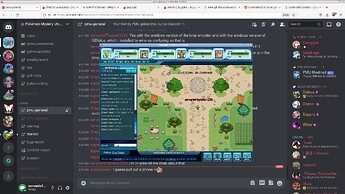Thanks to ZenCrimsonAzure, superscemo, and unibrine I’ve come up with a way to get PMU playing on linux, and probably mac osx, without graphical glitches. Also thanks to Fury_Phoenix for their old guide here WINE and PMU
Here’s what you do. First install wine and winetricks. Then open a terminal and create a clean, unused, 32bit wineprefix such as with the command
WINEPREFIX="~/.wine32" WINEARCH=win32 wineboot -u
Now in that wineprefix install mono. You can use a distribution provided mono or install mono provided at winehq here Index of /wine/wine-mono such as using commands like
wget 'https://dl.winehq.org/wine/wine-mono/7.2.0/wine-mono-7.2.0-x86.msi'
WINEPREFIX="~/.wine32" WINEARCH=win32 wine msiexec /i wine-mono-7.2.0-x86.msi
Now that you have a clean 32bit prefix with mono installed you need to install the windows version of gdiplus and windowscodecs packages to your wineprefix. I suggest using winetricks to install them such as using the commands
WINEPREFIX="~/.wine32" WINEARCH=win32 winetricks --force gdiplus
WINEPREFIX="~/.wine32" WINEARCH=win32 winetricks --force windowscodecs
Now download the offline install for pokemon mystery universe from its official download location and unzip its contents to ~/.wine32/drive_c/Program\ Files/Pokemon\ Mystery\ Universe/Client/ Then launch the game from the 32 bit prefix you setup. These commands will give you an idea of what to do
To install to newly created wine prefix:
cd ~/.wine32/drive_c/Program\ Files/
mkdir Pokemon\ Mystery\ Universe
cd Pokemon\ Mystery\ Universe
mkdir Client
cd Client
wget 'https://pmuniverse.net/assets/PMU.zip'
7za x PMU.zip
And then to launch pmu:
WINEPREFIX="~/.wine32" WINEARCH=win32 wine ~/.wine32/drive_c/Program\ Files/Pokemon\ Mystery\ Universe/Client/PMU.exe
Now make an account, log in game, and then enjoy the game on unix! The only caveat of this is that the in game screenshot function is broken with f11. But you can still take screenshots using printscreen or scrot or the likes. If you are going to just copy and paste those commands make sure to do them one at a time. I used winehq-staging-7.6 on debian linux along with wine mono 7.2.0 for the below picture. Questions? Comments?